Debugging issues with sites
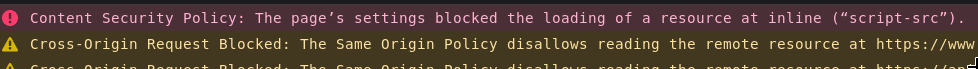
If you're having issues with a specific website, you may be able to identify the errors caused by Chameleon by opening the Developer Console (CTRL/COMMAND+SHIFT+K). Errors in red can give a clue as to what may be causing a site to break. For example, if you see "Date" in the console and you're using timezone spoofing, that may be the cause of the issue. Some sites use features that are not supported in Firefox or use the user agent to detect whether some features are supported or not. For example, Spotify does not work with IE11 profiles.
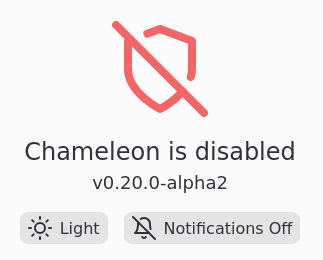
You can toggle Chameleon by clicking the shield icon on the popup main page. This allows you to quickly disable Chameleon without disabling the extension.
If you come across a site that breaks and you're not sure why, you can whitelist it! This feature allows you to use a browser profile (or none) with a subset of spoofing features for a specific site/page. More info can be found in the whitelist guide.
If whitelisting a site does not work for you, please open an issue on Github here.
Report a bug
If you've found a bug, please follow the steps below:
- Check if you're using the latest version of Chameleon.
- Check if your bug has been reported already here. This helps reduce the number of duplicate issues.
- Be detailed with your issue. Some useful information to include:
- What version of Chameleon and Firefox are you using?
- Can you reproduce your issue?
- What OS are you using?
- Anything else that may be useful