Chameleon is an extension to spoof your browser profile. Your browser profile contains information such as your user agent, screen resolution, accept encoding, and various other bits of information that can be used to track you across the web. To learn more the features Chameleon offers, visit the guides below.
Learn more about the features on the Profile tab
HeadersLearn more about the features on the Headers tab
OptionsLearn more about the features on the Options tab
WhitelistLearn more about the features on the Whitelist tab
Chameleon has a lot of options that you can toggle. For your convenience, here are a few settings files that you can import into Chameleon to quickly get started.
Dashboard
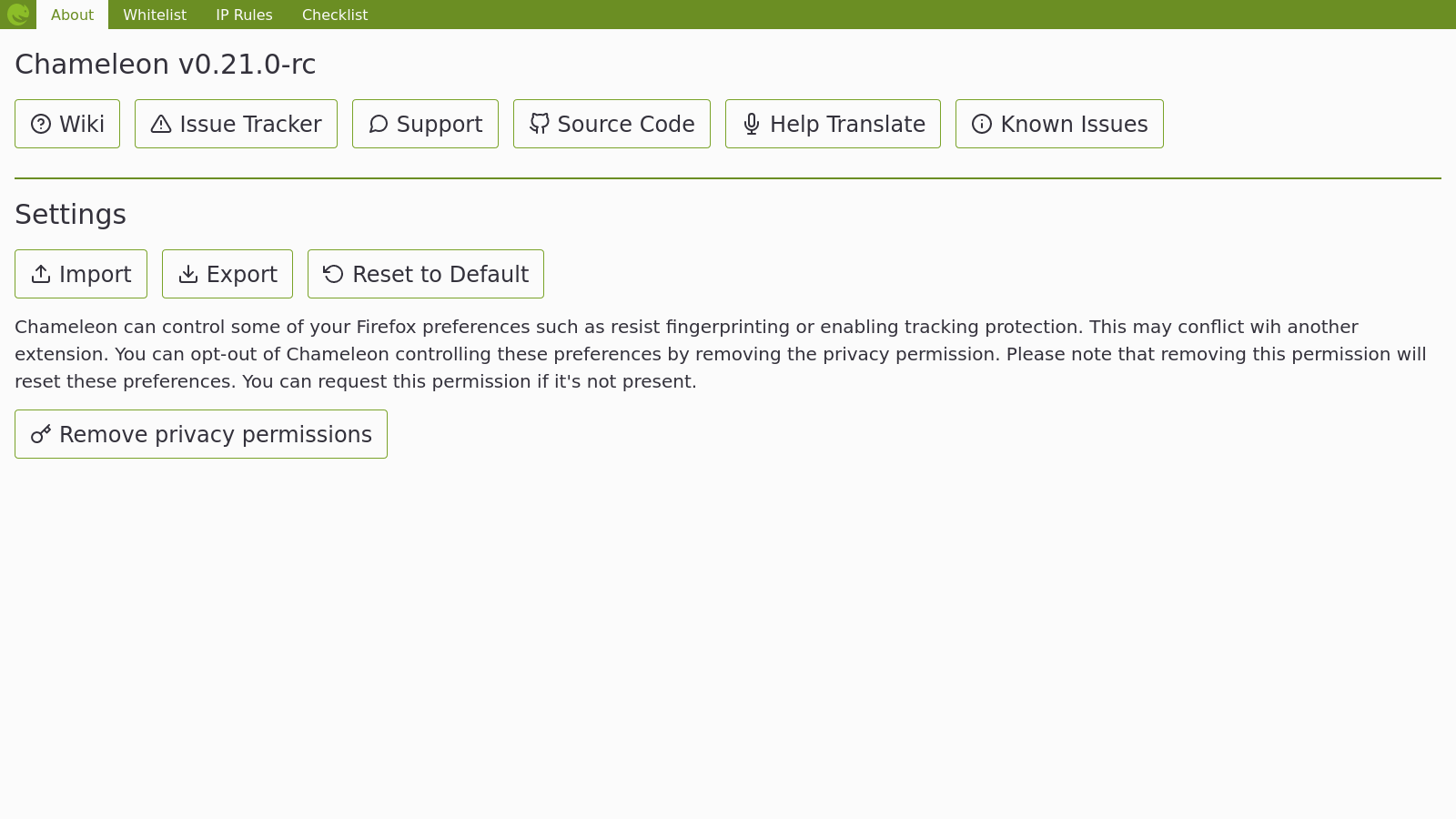
The dashboard can be accessed by clicking the gear icon on the Chameleon popup. You can export, import, and reset your settings here. It also provides quick access to helpful resources for the Chameleon community.
v0.21.0 allows users to request the privacy permission to toggle certain options. Click "Request privacy permissions", and then grant Chameleon the privacy permission.